The work hours calculator helps you calculate the total working time by subtracting the start time from the finish time. You will get results in different time formats such as total hours, days, and minutes.
Therefore, this calculator is perfect for knowing your working hours, especially if you are engaged in working on an hourly basis.
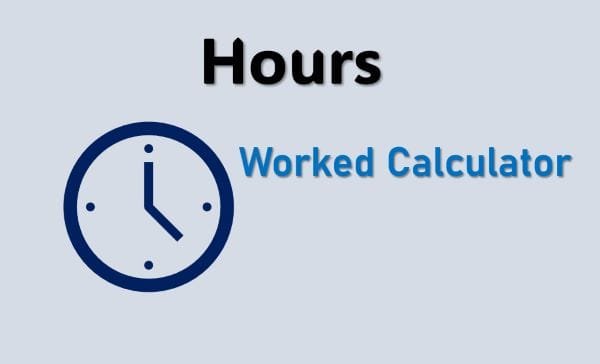
We have included the default start (9:01 AM) and end times (17:02, or 5:02 PM) to give you quick examples, but you can change this.
Hours worked calculator
Time in Hours: 0 Hours, 0 Minutes
Time in Days: 0
Time in Minutes: 0
How to use Hours Worked Calculator?
To use the hours worked calculator, you need to enter the start and end times in the time input bar. For desktop users there is a 24-hour format, but for mobile devices, you can use the 12-hour format.
- Start time: Select the time to start work using the “Start time” field.
- End time: Select the time to end work using the “End time” field.
- Calculate: After entering both times, click the button to calculate.
Results:
The result will be displayed in the following format:
- Total hours: The main result shows the total hours worked.
- Hours and minutes: A detailed breakdown of hours and minutes worked.
- Days: Result in days, useful for tracking long shifts.
- Minutes: Total time worked in minutes.
Overall, this work hours calculator helps you accurately calculate your work hours along with other time divisions in a few seconds.
Related calculators: