Days Calculator: Add, Subtract, Between Days
This “days calculator” shows you the date by adding or subtracting days to a specific date. And similarly, by entering two dates you can find the number of days between them.
1 day
There is 1 day from July 4, 2025 to July 5, 2025.
Why Use a Days Calculator?
Suppose, you need to know the number of days between two dates, or find a date by adding or subtracting days, then use this days calculator. It saves your time and gives you accurate results.
Unlike manual calculations, which can make mistakes for leap years and different month lengths. So this days calculator is perfect for your goals.
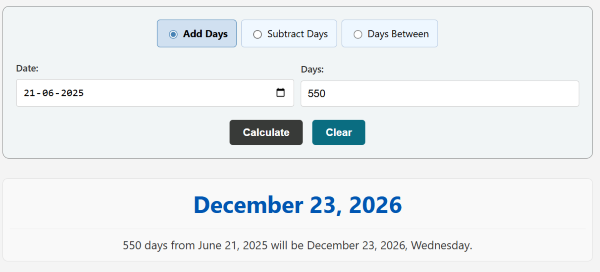
Days Calculator - Overview:
- You can use this calculator by selecting the option add, or subtract days, or Days Between. However, the default option is "Days Between".
- When you select days between, enter a start date and an end date. The calculator will show you the total number of days between two dates.
- Similarly, when you select Add Days, or Subtract Days, then you need to select a specific date and enter number of days to add. Then this calculator will show the date.
- Calculateis the button to perform the calculation.
- The result, such as calculated date, or number of days is displayed in a large font.
- Clear Button: Click "Clear" to reset all input fields and the result display to the default "Days Between" calculation.
Note: The maximum number of days for addition or subtraction is 36525 (approx 100 years). And the calculations account for varying month lengths and leap years.